基本情報技術者試験 無向グラフをPythonのNetworkXで描く
import matplotlib.pyplot as plt import networkx as nx # 無向グラフの作成 G = nx.Graph() # 頂点の追加 G.add_nodes_from(['a', 'b', 'c', 'd', 'e', 'f']) # 辺の追加 G.add_edges_from([('a', 'b'), ('b', 'c'), ('b', 'd'), ('c', 'd'), ('c', 'e'), ('e', 'f')]) # グラフの描画 nx.draw_networkx(G) plt.show()
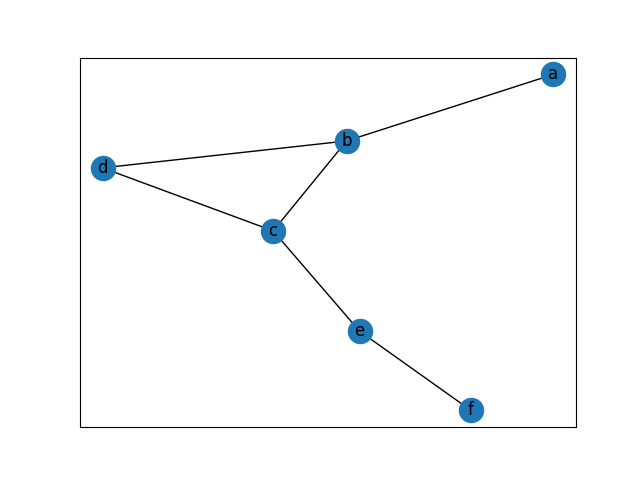
基本情報技術者試験 10進数を2進数に変換するプログラム
与えられた10進数を8桁の2進数に変換するプログラム
生成する2進数は文字列
C
#include <stdio.h> #define DIGIT 8 void conv_dec_to_bin(int dec, char *bin) { int i; for (i = DIGIT - 1; i >= 0; i--) { bin[i] = dec % 2 + '0'; dec /= 2; } } int main() { char bin[] = "00000000"; int i; for (i = 0; i < 256; i++) { conv_dec_to_bin(i, bin); printf("%3d, %s\n", i, bin); } return 0; }
def conv_dec_to_bin(dec): bin = [] for _ in range(8): dec, mod = divmod(dec, 2) bin.append(mod) bin.reverse() bin = "".join(map(str, bin)) return bin for i in range(256): print(i, conv_dec_to_bin(i))
gdbserverの使い方
デバッグするプログラムを「prog」とする。
ポート番号を「12345」とする。これは適当なものでよい。
$ gdbserver localhost:12345 ./prog
もう一つターミナルを起動して下記のコマンドを実行する。
$ gdb ./prog Reading symbols from ./prog...done. (gdb) target extended-remote localhost:12345 Remote debugging using localhost:12345
gdbserverを終了させるには、gdbserverではなくgdbのほうで下記のコマンドを実行する。
gdbを終了させる前に実行する。gdbを終了させてしまった場合は再度上記のコマンドを実行してgdbserverに再接続して実行すればよい。
(gdb) monitor exit (gdb) q Remote connection closed
Linuxカーネルのソースコードの解凍
下記のサイトからソースコードをダウンロードする。
「Latest Release」というボタンをクリックする。
The Linux Kernel Archives

下記のコマンドを実行する。
$ xz -dv linux-5.11.11.tar.xz $ tar -xvf linux-5.11.11.tar
NASM入門 puts
global main extern puts section .text main: mov rdi, message call puts wrt ..plt ret message: db "hola", 0
nasm -felf64 hola.asm gcc -o hola hola.o
NASM入門 Hello,World
global _start section .text _start: mov rax, 1 ;システムコールをwriteに設定 mov rdi, 1 ;出力先をstdoutに設定 mov rsi, message ;出力する文字列の先頭アドレスを設定 mov rdx, 13 ;出力する文字列のバイト数を設定 syscall ;システムコールを実行 mov rax, 60 ;システムコールをexitに設定 xor rdi, rdi ;exitのコードを0に設定 syscall ;システムコールを実行 section .data message: db "Hello, World", 10 ;出力する文字列 最後の10は改行(LF)
nasm -felf64 hello.asm ld -o hello hello.o ./hello